Ever stared at a long list of programming languages and wondered which one to pick as a total newbie? You’re not alone. Choosing the best programming languages can feel like deciding on a career path before you even know what the job looks like. This guide cuts through the noise, gives you a clear checklist, and walks you through the top choices that actually make sense for someone just starting out.
Quick Takeaways
- Pick a language that matches your learning style and goals.
- Python, JavaScript, and Scratch consistently rank highest for beginners.
- Consider community support, job prospects, and ease of setup.
- Start with interactive coding classes or free online tutorials before tackling big projects.
- Avoid the trap of chasing the newest hype language before you master the basics.
How to Pick the Right Language
Before diving into the list, ask yourself these five questions. Your answers will point you toward a language that feels natural and keeps you motivated.
- What do you want to build? A website, a game, a data analysis script, or a mobile app? Different languages specialize in different domains.
- How much time can you invest each week? Some languages have steeper learning curves and require more upfront study.
- Do you prefer visual or text‑based learning? Languages like Scratch use drag‑and‑drop blocks, while Python or JavaScript require typing code.
- Is there a strong community? A lively forum, many tutorials, and open‑source libraries make troubleshooting easier.
- What are the job prospects? Even as a hobbyist, you might later want to turn your skill into a career.
Answering these questions narrows the field dramatically. Below are the languages that satisfy most of these criteria for beginners.

Top Beginner‑Friendly Programming Languages
Each language gets a brief intro, a snapshot of why it clicks for newcomers, and a handful of real‑world use cases.
Python is a high‑level, readable language that emphasizes simplicity and versatility
- Why it works: Syntax reads almost like English, so you spend more time solving problems than memorizing symbols.
- Typical projects: Data analysis with pandas, web apps with Flask or Django, automation scripts, and introductory AI experiments.
- Community: Over 10 million developers worldwide, countless free resources, and a massive library ecosystem.
JavaScript is the language that powers interactive elements in web browsers
- Why it works: You can see results instantly in any browser-no extra setup required.
- Typical projects: Dynamic websites, single‑page applications with React or Vue, simple games, and server‑side code using Node.js.
- Community: Enormous ecosystem; dozens of libraries and frameworks released each year.
Scratch is a visual, block‑based language designed for absolute beginners and kids
- Why it works: Drag‑and‑drop interface eliminates syntax errors, letting you focus on logic.
- Typical projects: Interactive stories, simple animations, basic games, and educational simulations.
- Community: Millions of shared projects on the Scratch website; perfect for getting feedback.
HTML & CSS are the markup and styling languages that structure and design web pages
- Why they work: No programming logic required, yet you create tangible, visual results immediately.
- Typical projects: Personal portfolio sites, blog templates, static landing pages.
- Community: Extensive documentation on MDN, countless free tutorials.
Java is a class‑based, object‑oriented language known for portability across platforms
- Why it works: Strong typing teaches discipline; Android app development makes it a career‑friendly choice.
- Typical projects: Android apps, server‑side applications, large‑scale enterprise software.
- Community: Vast libraries, official tutorials from Oracle, regular conference events.
Ruby is an elegant, high‑level language famous for its developer‑friendly syntax
- Why it works: Reads like natural language; the Rails framework streamlines web development.
- Typical projects: Rapid web prototypes, small SaaS tools, automation scripts.
- Community: Passionate community focused on clean code and best practices.
C# is a versatile language from Microsoft, used for Windows apps, games with Unity, and backend services
- Why it works: Integrated development tools in Visual Studio simplify debugging and UI design.
- Typical projects: Unity games, desktop utilities, Azure cloud services.
- Community: Strong support from Microsoft and game‑dev forums.
Side‑by‑Side Comparison
| Language | Ease of Learning | Typical First Project | Job Market (2025) | Community Size |
|---|---|---|---|---|
| Python | Very High | Simple data‑analysis script | High - data science, web dev | 10M+ developers |
| JavaScript | High | Interactive web page | Very High - front‑end, Node.js | 12M+ developers |
| Scratch | Extremely High | Basic animation or game | Low - educational use | 5M+ users |
| HTML/CSS | Very High | Personal portfolio site | High - web design | 10M+ developers |
| Java | Medium | Basic Android app | High - enterprise, Android | 8M+ developers |
| Ruby | High | Simple Rails blog | Medium - web startups | 2M+ developers |
| C# | Medium | Unity 2‑D game | Medium - game dev, enterprise | 4M+ developers |

Getting Started: Practical Steps
Now that you have a shortlist, here’s a straightforward roadmap you can follow, whether you prefer self‑study or a structured class.
- Set up your environment. For Python, install Anaconda or use the official installer. For JavaScript, a modern browser plus a lightweight editor like VS Code is enough. Scratch runs directly in the browser.
- Pick a beginner‑friendly tutorial. Free resources include Codecademy’s Python track, freeCodeCamp’s JavaScript curriculum, and the official Scratch guide. If you like a classroom vibe, search for “coding classes for beginners” on local community‑college websites or platforms like Coursera and Udemy.
- Complete a tiny project. Build a calculator in Python, a personal blog template in HTML/CSS, or a simple “catch the apple” game in Scratch. The key is to finish something that you can show to friends.
- Join a community. Reddit’s r/learnprogramming, Discord study rooms, or the Stack Overflow tag for your language give you a place to ask questions.
- Iterate weekly. Add a new feature to your project every Sunday. Small, regular progress beats marathon sessions that end in burnout.
Within a month you’ll have a functional piece of code and a clearer sense of whether you want to dive deeper or pivot to another language.

Common Pitfalls and How to Avoid Them
- Chasing the “latest” language. New frameworks look shiny, but mastering fundamentals in Python or JavaScript pays off across any future tech.
- Skipping hands‑on practice. Watching videos without coding produces false confidence. Aim for the 80/20 rule: 80 % coding, 20 % reading.
- Ignoring errors. Error messages are clues. Look them up, understand why they happen, and you’ll learn debugging faster than any tutorial.
- Learning in isolation. Pair programming, even virtually, accelerates learning and keeps motivation high.
- Not setting realistic goals. Expecting to build a full‑scale app in two weeks leads to frustration. Keep milestones bite‑sized.
Where to Find Quality Coding Classes
If you prefer guided instruction, these options have proven track records in 2025:
- Local community colleges. Many offer evening “Introduction to Programming” courses that cover Python and JavaScript.
- Online platforms. Coursera’s “Python for Everybody” specialization, Udemy’s “JavaScript Basics”, and freeCodeCamp’s full‑stack curriculum are all well‑structured.
- Bootcamps. For a fast‑track, look at 12‑week immersive programs that focus on web development using JavaScript and React.
- Kids‑focused programs. If you’re guiding a younger learner, check out Code.org’s courses or the “ScratchJr” app.
Read reviews, compare syllabus depth, and verify that the teaching style matches your learning preference before enrolling.
Which language should a total beginner start with?
Python is often recommended first because its syntax is clear, its community is massive, and it can be used for web, data, and automation right away.
Do I need a powerful computer to learn these languages?
No. Python, JavaScript, and Scratch run on modest laptops. Even cloud‑based IDEs let you code from a tablet.
How long does it take to become comfortable with a language?
For most people, 4‑6 weeks of regular practice (30‑60 minutes a day) yields basic fluency enough to start small projects.
Is it worth learning HTML and CSS before a programming language?
Yes. They give instant visual feedback and teach you how the web works, which helps later when you add JavaScript or Python back‑ends.
Can I switch languages later without losing what I learned?
Absolutely. Core concepts like variables, loops, and conditionals are common across most languages, so the transition is smooth.


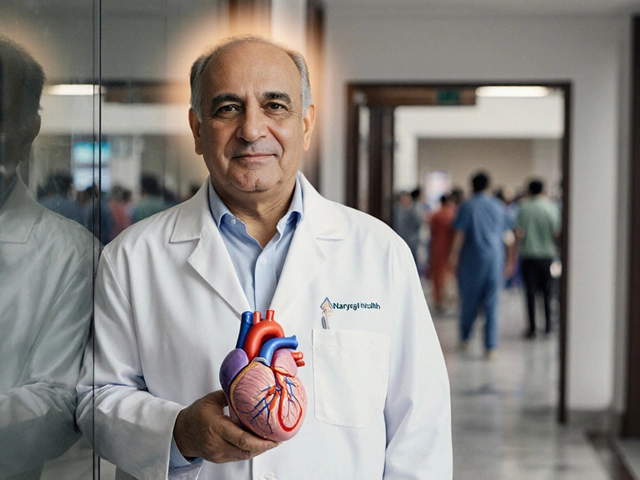


Write a comment